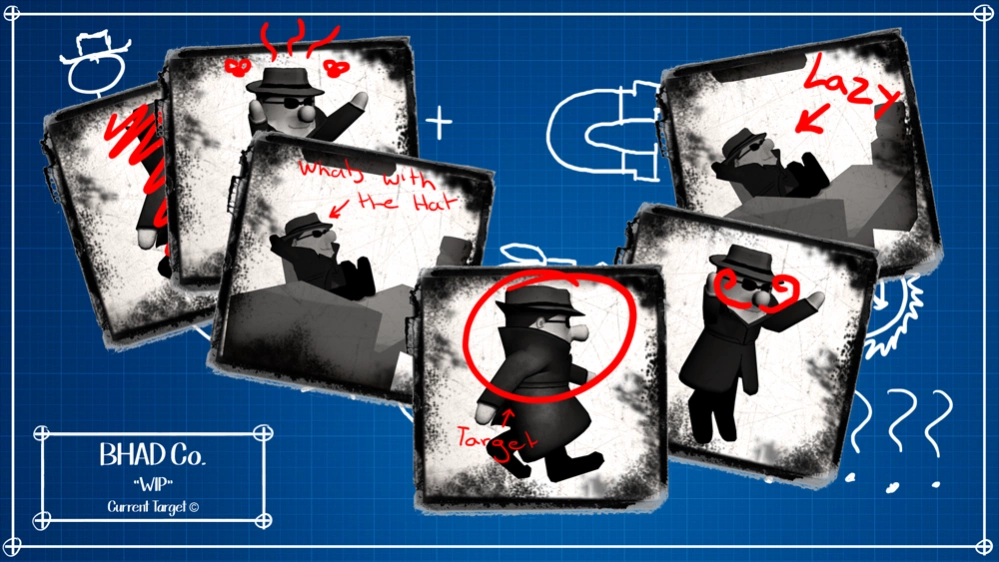The Spy Game
Paid Version
Publisher Description
The Spy Game - Set-up elaborate traps to amuse yourself with all the annoying invading Spies.
“Boss! A Spy is infiltrating your base!” This common scenario has now turned into a pass time for your evil organisation, so why not make a game of it? In the Spy Game, set-up elaborate traps to amuse yourself with all the annoying invading Spies.
The Spy Game is a side scrolling puzzler where you play the Mastermind out to take over the world; but first to deal with these Spies, who, to be honest, are not very good at their jobs. Your objective is to use the many traps at your disposal in various combinations to make some terrifying mazes and cause as much havoc as you can before the Spy reaches your (fake) intelligence.
Features:
- 40+ maps to test all your crazy contraptions
- 15+ traps to use in combinations for painful results
- High Scores to beat and improve on
- A Sandbox Mode to make the perfect set-up
Contact Us:
Facebook: www.facebook.com/pages/BHAD-Games/
Twitter: www.twitter.com/bhadgames
Email: bhadgames@gmail.com
About The Spy Game
The Spy Game is a paid app for Android published in the Puzzle & Word Games list of apps, part of Games & Entertainment.
The company that develops The Spy Game is BHAD GAMES. The latest version released by its developer is 1.0.
To install The Spy Game on your Android device, just click the green Continue To App button above to start the installation process. The app is listed on our website since 2016-11-25 and was downloaded 3 times. We have already checked if the download link is safe, however for your own protection we recommend that you scan the downloaded app with your antivirus. Your antivirus may detect the The Spy Game as malware as malware if the download link to com.bhadgames.TheSpyGame is broken.
How to install The Spy Game on your Android device:
- Click on the Continue To App button on our website. This will redirect you to Google Play.
- Once the The Spy Game is shown in the Google Play listing of your Android device, you can start its download and installation. Tap on the Install button located below the search bar and to the right of the app icon.
- A pop-up window with the permissions required by The Spy Game will be shown. Click on Accept to continue the process.
- The Spy Game will be downloaded onto your device, displaying a progress. Once the download completes, the installation will start and you'll get a notification after the installation is finished.